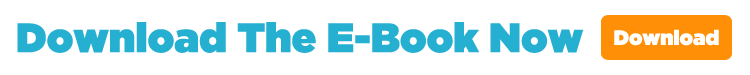Follow The General guidelines
You may feel intimidated at the prospect of having to learn about other social networks but there are some general guidelines that can help you protect your teen without having to become a technical wizard overnight.
You can remember these tips for protecting your teen on social media and other mobile apps can be remembered with the acronym “RESPCT”:
- Reputation. Make sure your teen is aware that what they post online doesn’t have an expiration date and explain how these things can impact their future reputation.
- Educate yourself. Inspect the sites/apps your teen likes to use. Read the Features, FAQs, About Us, and the Safety Center for these apps.
- Signs of depression. Keep an eye out for signs of depression from cyberbullying.
- Password access. Require your teens to give you their passwords for all the sites they use and check them regularly. Be sure to explain why they should give you their passwords but to NEVER share them with anyone else.
- Communication. Welcome your teen’s candid questions so they can trust you with any awkward or distressing concerns.
- Tighten privacy. With your teen, visit each app’s privacy settings and talk them through the settings that you feel are safest.
Read The Parenting Safety Tips For Teens On Mobile Phones & Tablets – E-Book
- Are Your Keeping Up With Your Teen & Mobile Technology?
- What You Can Do To Protect Your Teen On Mobile Devices
- Tips For Dealing With Common Dangers On Mobile Devices
- How To Protect Your Teen On Specific Mobile Apps
- Should You Monitor Your Teen’s Online Activity?
- How To Set Security Settings On Your Child’s Mobile Device
- More Internet & Mobile Safety Resources For Parents
- The Parenting Safety Tips For Teens On Mobile Phones & Tablets – E-Book – PDF Download