It’s tempting to believe that you can protect your teen from harm by monitoring everything they do online. Tech-savvy parents can have a false sense of security thinking they can spot all the digital footprints of a kid’s activity. Unfortunately, even the most informed parents can be fooled. According to McAfee’s Digital Divide Study, kids are adept at developing workarounds like clearing their browser history, deleting IMs, lying about online activities, private browsing modes, and even creating email addresses and social network profiles their parents don’t know about.
Are Monitoring Or Geo-location Apps A Good Idea?
Experts are divided on the answer to this question. On the one hand, teens are at the age where they are eager to prove they are trustworthy and to get rewarded with independence. Installing monitoring software can send a message to your kid that you don’t trust them, which can inhibit them from communicating with you if they ever do need your help.
On the other hand, it’s possible that well-timed parental intervention can protect teens from potentially life-threatening situations, such as the case with cyberbullying, predators, or suicide.
To make matters even more complicated, third-party monitoring apps can collect a large amount of private information on your child that you are entrusting them (and their employees) to handle properly. If you do go with a monitoring app, make sure you are completely satisfied with its privacy policy and methods of handling personally identifiable information.
Examples of Monitoring Apps
Moment [iOS only]
Moment tracks minutes used for iPhones and iPads for each family member. Parents can set time limits for screen time and even lock out devices for certain time periods so you can be with each other instead of your phones, for example, at dinner time.
My Mobile Watchdog [iOS and Android]
My Mobile Watchdog allows you to monitor your teen’s text messages, block apps (of your choosing), set time limitations on when and how long an app can be used, and it also tracks your child’s location by GPS. It can inform you when inappropriate content is received or sent from your teen’s phone.
TeenSafe [iOS and Android]
TeenSafe allows you to see your teen’s activity on Facebook and Instagram. You can also see text messages, location information, phone logs, and web browsing history. The monitoring dashboard is only available to you. (Your teen can’t access the TeenSafe dashboard.) On iPhones the app is undetectable to your child.
NetSanity [iOS only]
NetSanity can block out specific times for app usage (e.g., lock down everything at bedtime), block specific websites and apps, and can even block content types across all apps. You can control the app’s dashboard from any browser — mobile or desktop.
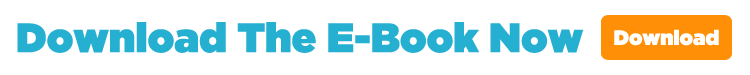
Read The Parenting Safety Tips For Teens On Mobile Phones & Tablets – E-Book
- Are Your Keeping Up With Your Teen & Mobile Technology?
- What You Can Do To Protect Your Teen On Mobile Devices
- Tips For Dealing With Common Dangers On Mobile Devices
- How To Protect Your Teen On Specific Mobile Apps
- Should You Monitor Your Teen’s Online Activity?
- How To Set Security Settings On Your Child’s Mobile Device
- More Internet & Mobile Safety Resources For Parents
- The Parenting Safety Tips For Teens On Mobile Phones & Tablets – E-Book – PDF Download
